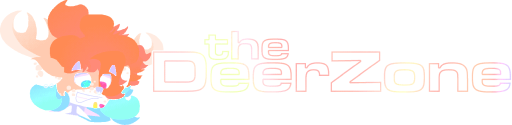the KeroVee VST plugin, how i discovered it and how i use it
written by ida deerz on January 2, 2024
this post was previously published on cohost.org!
this post was a response to an anon ask, which reads as follows:
what effects do you put on your vocals!!! im looking to create a similar-ish effect and your vocals sound all funky wunky (i legitimately think you just talk like that 24/7)
KeroVee
i first started using KeroVee around 2021; kaj and fable (2a03fox) had just made the original version of 'bogos binted' together along with a few other tracks like system32 and distant mirror . fable kept encouraging me to use it, which is how it ended up on GEOCITIES where i used it to process kaj's vocals in the chorus.
we ended up beefing right after it was released, and then later that year i remixed 'GEOCITIES' for a urlfest set i was working on. i wanted to replace her vocals with my own and those of some artists i was friends with. i wasn't satisfied with how my voice sounded on its own, so i figured i'd try applying the effects chain from 'GEOCITIES' on it, and that resulted in the very first instance of my autotuned voice on any song. (note that i've taken the set down since i didn't want to have a song up anywhere that's basically a cringeworthy diss towards someone i am now friends with)
early 2022 saw the creation and release of Next Phase , a collaborative music album created in pUwUlsewave (back when that was still a thing, ahah). i already produced a track together with Noxw for it, but i felt like it didn't have enough of my work put into it, so i set myself the goal of creating an extra track within a single day. that ended up becoming attitude . i wanted to do so much more with this sound that i ended up creating all of idaidaida after that.
it's funny how distinct my vocal processing sounds, because some people misattribute some of the autotuned vocals on the album to me just because i processed them in the same way. bogos binted is actually kaj. so is the hook on shitfart666. meanwhile, the screams on shitfart666 were done by me, but everyone assumes kaj did those too because they're not autotuned. i've also got a running gag going on, which is that my voice actually sounds like that in real life and i use KeroVee to de-modulate it and make it sound "normal" again. :P
the great thing about KeroVee is that you can not only lock it to a set scale, you can also MIDI tune it. most of 'idaidaida' was done by setting it to the scale of the song, yelling into my mic, and then hearing what notes it would quantize it to. but KeroVee is at its most powerful when you use MIDI tuning, which is when you feed it notes from a separate MIDI track. it also supports pitch bends, meaning you can tune it to notes outside of the scale, or even glide between notes and apply vibrato and other effects. it transforms your voice into a lead instrument, using your voice as the basis for the sound and the MIDI data as the melody it'll play it in. everybody hates shitfart666 uses this a lot, combining two vocal takes together, one with KeroVee and the other with a vocoder.
KeroVee also has built in pitch transposition and formant shifting. usually i have these set to about 8st and 45-55, respectively. the transposition seems to sit on top of the note input, whether you're using a scale or MIDI; this means that if you transpose anything, you will manually need to set the scale or your MIDI to be a few notes lower so it doesn't sound out of key. this is the most annoying thing about KeroVee but it's not super hard to deal with. i also much prefer KeroVee's pitch shifting algorithm to that of like, LittleAlterBoy for instance. it sounds very clean and distinct. LittleAlterBoy also has so many artifacting issues that i just think it's totally unusable.
on 'idaidaida' i would often run KeroVee through an overdrive effect, but it's a very aggressive sound and more recently i haven't really felt the need to use that. other than that, my vocal processing chain is just heavy compression -> some stereo effects like a really thick chorus or a very small amount of short reverb to make it stand out in the mix a bit more -> eq'ing and sidechaining.
another great thing about KeroVee is that it has a few extra parameters for controlling how heavy it quantizes any incoming audio. you can change the tune speed (which changes whether it instantly snaps to a new note or if there should be glide/portamento between notes), make the quantization sound more human or robotic, and you can also change the overall amount of pitch correction it applies to any incoming audio, down to turning it off completely. you can automate all of this stuff, which is something i used heavily on tracks like PUPPY TF!! to make the vocals sound a bit more interesting to listen to; notice how at 0:22 there's suddenly a lot of glide on the vocals, and in the section after that i deliberately faded in a lot of glide leading up to the "woof bark woof woof bark" line to musically illustrate losing grip of yourself as you transform into a dog.
cool thanks for reading this hope u have fun using KeroVee